Have you ever seen a more BOO-tiful bride? A special thanks to Mehron Makeup and @macabremija for creating this hauntingly beautiful Ghost Bride. In this tutorial, we will share the basic steps to creating a ghastly look!
Shop the Look
The List
-
Mehron Skin Prep Pro, $14.95
-
Mehron Colorset Powder 0.5 oz, $11.95
-
Mehron Clown White Makeup 2.25 oz, $8.95
-
Mehron CreamBlend Stick in Light Grey, $14.95
-
Mehron Celebre Pro Cream Foundation in Black, $12.95
-
Mehron Pencil Liner in Black, $4.95
-
Mehron Creamblend Stick in Soft Peach, $14.95
-
Mehron Hair White 1 oz, $6.95
TOTAL: $90.60
Step 1: Apply the Base
A bright white base is essential when creating a ghost look. To achieve this bright white base, apply Mehron Skin Prep Pro to your face and neck. This will help the makeup stay in place. Next, block your eyebrows with Mehron SynWax, and set them using the Mehron Colorset Powder. Use a sponge to blend Mehron Clown White Makeup all over your face and set with powder.
Step 2: Paint the Body
Using the same sponge used for the face, blend Mehron Clown White Makeup onto your neck and shoulders. Set with a thin layer of powder.
Step 3: Contour
Using the Mehron CreamBlend Stick in Light Grey, begin mapping out the contour along your cheeks, nose, and jawline. Next, follow up with a small amount of Mehron Celebre Pro Cream Foundation in Black to darken the contour and blend out with a sponge.
PRO Tip: If you apply too much black cream, use a clean sponge and clown white to soften the area.
To hollow out the face to give an undead effect, apply a grey eyeshadow beneath your contour to create shadows. Next, apply a black eyeshadow to the jawline with a brush.
Step 5: Define the Eyes
Line your eyes using a black eyeliner, and use a skipping technique to create short lines on the outer lid to elongate your eyes. Apply eyeliner to the lower lash line, and create a smokey effect using a black eyeshadow.
Step 6: Define the Lips and Nose
Use a black eyeshadow to the contour your lips. Next, add a little bit of the same shadow to the tip of your nose to create a shadowy effect. Take the black kohl pencil and apply to the innermost part of your lips and blend it outward.
Step 7: Add Details
To bring a little life and color back to the face, take a small amount of Mehron CreamBlend Stick in the shade Soft Peach, and apply it to the high points of your cheeks, forehead, and chin. Next, add texture around your eyes and lips. Dip a stipple sponge into Mehron's Celebre Pro Cream Foundation in Black and press the sponge in light dabbing motions against the skin.
Step 7: Give the Body Dimension
Add a bit of depth and dimension by creating shadows along the chest and neck with a small, flat brush and a black eyeshadow. Take the stipple sponge and black cream foundation to apply texture to the hollowed out areas.
Step 8: Finishing Rouches
Apply Mehron Hair White to the hairline with a brush and blend the color through your hair with your fingers. To complete the look add a veil, ghostly butterflies, and white eye contacts.
You're Camera Ready!
Visit our YouTube Channel to watch the tutorial, or view the video at the top of this blog!
More Tutorials
Feeling inspired? We are, too! Enjoy more tutorials from our SFX Tutorial Series
How to Apply Prosthetics with Brittany Lessard
Dog Makeup Look by Kristen B Artistry
Alcohol vs Water Activated Paint with Nsomniaksdream
La Llorona by The Official Lola Rose
Glam Skulltress by PaigeMarieMakeup
Beetlejuice + Miss Argentina by The Official Lola Rose
Comic Book Pop Art by Kelly Tull
CATS with a Twist by Andie Piazza
We’re accepting your videos as part of our SFX tutorial series! Send submissions to marketing@crcmakeup.com for consideration.
Need something specific to create your SFX Halloween looks? Shop Camera Ready’s extensive collection of top special effects brands here. Don’t see what you’re looking for? Contact our Customer Experience Team for a comparable alternative, or to see if we can order the exact product you need.
About Camera Ready Cosmetics
Camera Ready Cosmetics was founded in 2003 by Makeup Artist Mary Erickson. She dreamed of having a pro makeup showroom where artists could play with professional products without the typical makeup store attitude.
Today, our team of beauty industry veterans work together to curate the best quality products on the market. We partner with brands who respect the industry and formulate products for true working artists. You won’t find CRC in high-end malls, and we don't wear matching brush belts.
If you want to play with products for a few hours and buy nothing, that's okay ... come in and play! Our store is your playground.





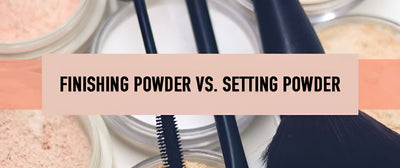



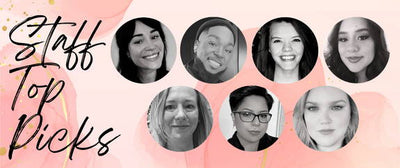
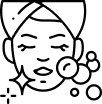


Leave a comment